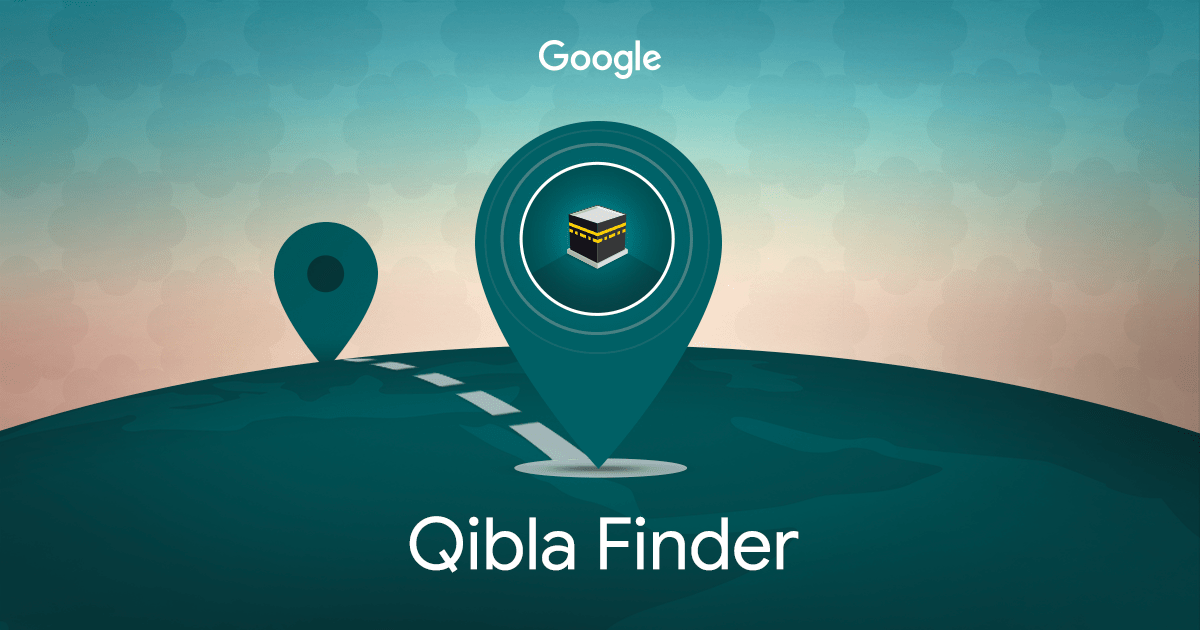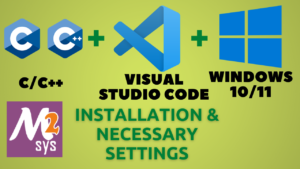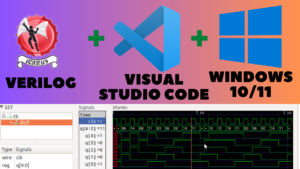The Qibla Finder app is an invaluable tool for Muslims everywhere. It ensures that prayer is directed towards the Ka’abah, regardless of your location. Whether you’re traveling or in a new place, this app makes it easy to stay connected spiritually by accurately identifying the direction of the Qibla.
How To Use Qibla Finder App
- Open your Google Chrome browser and type in Qibla Finder in the search bar. Press “Enter”.
- Qibla Finder will open as the first search result on the screen. Click on it and wait for the processing to complete.
- Then tap on “Let’s Go” button to proceed.
- If you are using the service for the first time, it will ask you for certain access permissions. For example, it will ask to access your camera. Tap on “Got It” to proceed.
- You will see that the interface of the app will start working. Now the next thing you have to do is point the app in any direction and the app will continue to show you the direction of the Qibla.
- Adjust the direction of the mobile device to match the direction of the Qibla as shown.
- Moreover, the app will also show the distance of Qibla from your current location.
It is up to you whether you want to continue using the camera or find out the direction without it. You can choose to turn off the camera and the app will still point out the Qibla direction on a blank interface, although it is more convenient with a Camera on.
How To Share The Direction of Qibla With Others.
Now that you have figured out how to identify the correct direction of the Qibla using the app, it would be a pleasure to know that you can help others too. In order to share the direction, follow the simple steps below.
- Access the app as discussed above and point out the device in the correct direction.
- You will see the “Share” option pop up under the direction arrow.
- You can then share the direction via FaceBook, Twitter, or WhatsApp.
Qibla Finder App For Frequent Users
People who want to make use of the app frequently don’t need to go to Google Chrome and search for the app every time.
- Open the app and click on the menu bar.
- Scroll down the drop-down menu and find the “Add to Home Screen” option. Click on it.
- On the pop-up message, click on “Add”.
- After some time, the service will be added to your Home screen.
To Wrap It Up
The Qibla Finder app provides a practical solution for ensuring your prayers are directed correctly, no matter your location. With its user-friendly features, you can effortlessly share information and access guidance quickly. This perfect experience makes it easier than ever to stay committed to your spiritual obligations wherever life takes you.
Check Out The Complete Blog: Qibla Finder App – Learning Orbis
Frequently Asked Questions
Can you use Qibla finder app without smartphone?
No, a Qibla finder app typically requires a smartphone or a compatible device to function, as it utilizes GPS and compass features to determine the direction of the Qibla.
Without a smartphone, you won’t have access to the app’s functionalities. However, alternative methods such as using a compass or printed Qibla direction maps can be employed if a smartphone is unavailable.
Is Qibla Finder app accurate?
Yes, Qibla finder apps are generally accurate, using GPS and compass technology to locate the correct direction. Accuracy may vary due to factors like magnetic interference and compass calibration, so it’s best to ensure your device’s compass is properly calibrated for optimal results.
What devices are compatible with Qibla Finder app?
Qibla Finder apps are typically compatible with smartphones and tablets running iOS or Android operating systems. This includes devices such as iPhones, iPads, and Android phones from various manufacturers. Some apps may also work on smartwatches and other portable devices that support GPS and compass functionality.