Using the right words can make a big difference in AI image generation. This blog will look at two special words, “bioluminescent” and “psychedelic”, that can improve your prompts in Midjourney and other AI tools. Stay tuned to learn more about keywords that you can use in image generation prompt to great results. Get ready to make your images shine!
Keywords That You Can Use In Image Generation Prompt To Get Better Results
These prompts can be used for any AI image generator like Midjourney, Stable Diffusion, Playground AI, etc. The example specifically make use of Midjourney in this blog.
1. Use a simple prompt to generate Seaweed, Algae, Shells, and Jellyfish with aspect ratio of 1:2. We get the results as shown in the image below.
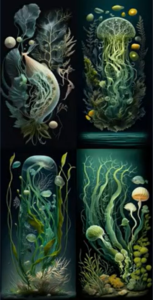
2. Now we get down to using the magical keyword to enhance our results. In the second attempt, add “Bioluminescent” to the previous prompt i.e. “Bioluminescent Seaweed, Algae, Shells, and Jellyfish.” Check out the difference in the images generated as shown below.

3. Another relevant keyword that can make the results different and more creative in an artistic manner is “psychedelic” which means “capable of producing psychic effects”. Addition of this keyword will direct the AI to add some unreal patterns to the previously generated images.
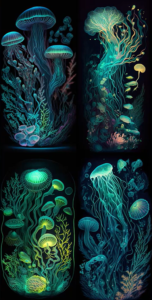
4. The second magical keyword that we will try here is related to neon lighting. With all the creative keywords added to enhance the prompt the final statement becomes “Bioluminescent Seaweed, Algae, Shells and Jellyfish, psychedelic, neon light”. We will also change the aspect ratio to 2:3 for better representation. The results are shown in the image below.

As you can see the final images have a lot more glow and depth to them as compared to the first generated image.
You can use these magical keywords in different prompts for similar results. Some examples are highlighted below.
Examples
- “Bioluminescent bouquet, neon lighting — ar 2:3.”

- “Bioluminescent butterfly, neon lighting — ar 2:3.”

- “A fusion of flowers and butterflies, bioluminescent, neon lighting — ar 16:9”

- “Bioluminescent lion roar, ultra detailed, neon lighting, 8K — ar 3:2.”

- “Psychedelic jungle::6 Yggdrasil trees::5 Neon color circuit Board lines::4 octane render, full HD, 8K — ar 16:9” (:: with a numeric value represents the weight given to the specific keyword when generating the image from the prompt). Here’s the final result:

Other Tips To Keep In Mind For Writing Effective Text Prompts For Generating Images
Here are some tips to keep in mind for writing effective text prompts for generating images:
- Be specific and use descriptive adjectives. Provide clear details on colors, shapes, styles, and objects instead of vague descriptions.
- Keep prompts short and simple. Too long or complex prompts may confuse the AI. Between 4-7 words is ideal.
- Include different elements for a more detailed output. Mention the subject, background, actions, mood, composition etc.
- Consider the tool you are using. Different AI image generators work best for specific types of outputs like realism, surrealism etc. Test different prompts.
- Use common keywords that AI systems can easily understand from their training data. Avoid obscure words or long phrases.
Writing text prompts requires practice to describe images accurately in a few words. Starting with specifics and keeping prompts short helps generate better results. Testing various parameters is key to optimizing AI image prompts.
Common Mistakes to Avoid When Writing Prompts For Image Generation
- Using complex language or vague descriptions. Keep prompts simple and concise so the AI understands clearly.
- Lacking context details. Provide descriptive context on the purpose, audience, and setting of the image to guide realistic generation.
- Overlooking genre and tone. Consider whether the image should be serious, light-hearted, artistic, etc. for the intended use.
- Failing to experiment. Don’t stick to one prompt. Try variations to find the best combination of words for high-quality results.
- Neglecting factual accuracy. Add accurate details on objects, scenes, locations, etc. to avoid generating improbable or fictional content. Test different keywords to get realistic images.
Keep prompts straightforward with enough context so AI generators can understand the visualization required. Experimentation also helps optimize prompts for the best outputs.
To Wrap It Up
In AI image generation, the right words make all the difference. Using keywords like “bioluminescent” and “psychedelic” enhances image quality in tools like Midjourney.
In addition to keywords you can use in image generation prompt, you must design clear, concise prompts and avoid vague descriptions to explore new creative possibilities. Experimentation is key.
Frequently Asked Questions
How to use AI to enhance image quality?
You can use AI tools designed for image enhancement, which utilize algorithms to improve clarity, detail, and color saturation.
Can ChatGPT enhance photos?
ChatGPT itself cannot enhance photos, but it can provide guidance and tips on using dedicated AI tools for photo enhancement.
Can ChatGPT improve image quality?
No, ChatGPT is a text-based model and does not process or edit images directly. It can, however, suggest ways to achieve better image quality using AI tools.
What is the best AI image generator?
The best AI image generator varies based on user needs and styles. Popular options include Midjourney, Stable Diffusion, and DALL-E, each offering unique strengths in artistic styles and usability.



